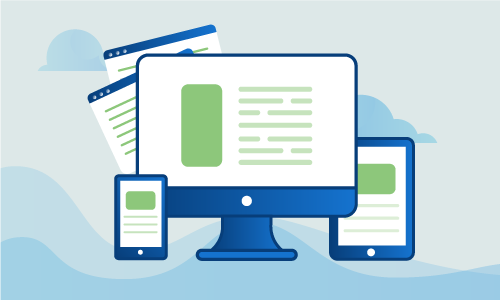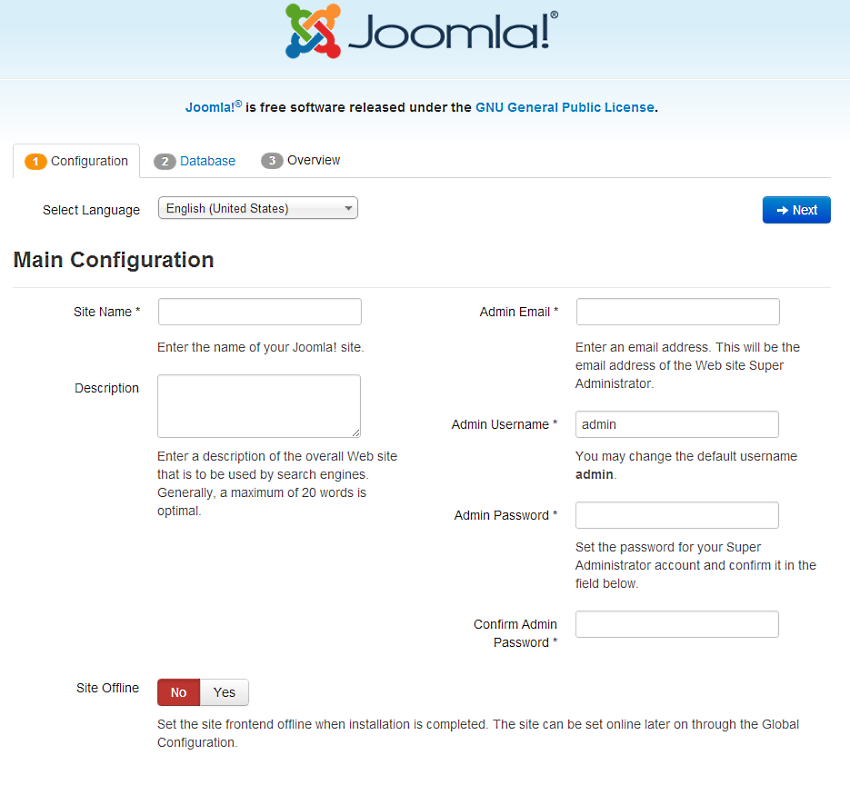How to Install Joomla on Ubuntu 16
Joomla is a powerful content management system for building websites and apps. Written in PHP, Joomla powers a variety of websites, including portals, intranets, online publications, e-commerce shops, and government apps. Joomla also has a rich ecosystem of plugins, themes, and professional consultants to ease the process of building whatever you might want on its rich platform. Best of all, it is freely available and open source, meaning anyone can install Joomla and customize it to meet their needs. Here we will learn how to get Joomla up and running quickly on an Ubuntu 16.04 server.
Getting Started
Confirm that you have the following before you follow this guide:
• 1 Node (Cloud Server or Dedicated Server) running Ubuntu 16.
• Root access to the node or one sudo non-root user
• A LAMP stack with Apache, PHP and MySql
At this guide’s conclusion, your server will be running the Joomla CMS, and is ready for you to build out your desired site or app.
Tutorial
Let’s get started. To begin, we’ll install some basic packages that are necessary to install Joomla. We’ll also update the repository list.
apt-get update && apt-get install unzip -y
Joomla stores its content in a database. As such, we’ll need to ensure that this database exists before continuing.
mysql -u root -p
create database joomla;
create user joomlauser@localhost IDENTIFIED BY 'joomlapassword';
GRANT all ON joomla.* TO joomlauser@localhost;
flush privileges;
exit
Several additional PHP modules are required by Joomla. Install those next.
apt-get install php7.0-mysql php7.0-curl php7.0-json php7.0-cgi php7.0 libapache2-mod-php7.0 php7.0-mcrypt php7.0-xml php7.0-xmlrpc
Now we’ll fetch Joomla, which is shipped as a zip archive. After retrieving it, we’ll unzip it in the document root directory of your Apache server.
rm -rf /var/www/html/*
wget https://github.com/joomla/joomla-cms/releases/download/3.6.0/Joomla_3.6.0-Stable-Full_Package.zip
unzip -q Joomla*.zip -d /var/www/html
You’ll find the latest version of Joomla at https://www.joomla.org/download.html.
Apache will need some access permissions on its document root directory, so Joomla can update the directory contents as it runs. Here we grant it the permissions it needs to do so.
chown -R www-data.www-data /var/www/html
chmod -R 755 /var/www/html
systemctl restart apache2.service
The rest of Joomla’s installation is done online. Visit http://your_ip/ to access Joomla’s web-based installer.
Once you’ve completed the online installation, you’ll want to remove the installation directory. While efforts are made to prevent it from running again, removing the installation directory prevents malicious users from running it again later.
cd /var/www/html/
rm -rf installation/
Conclusion
You now have Joomla running on your Ubuntu 16.04 server. It is now time to begin building your site, developing your app, or otherwise transforming this basic installation into the website you imagine. If this guide was helpful to you, kindly share it with others who may also be interested.

 Call us at 1-888-GTCOMM1
Call us at 1-888-GTCOMM1